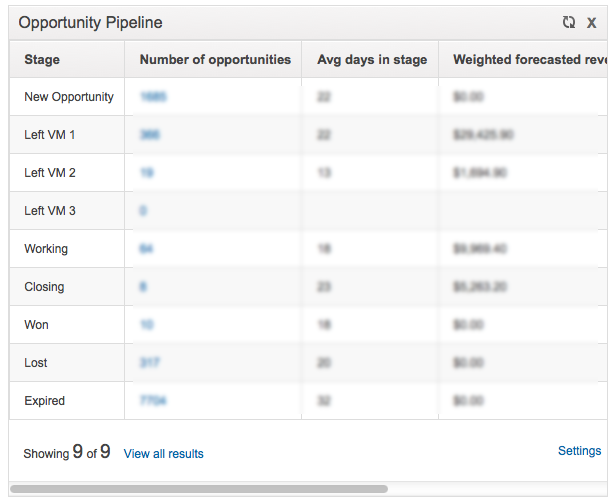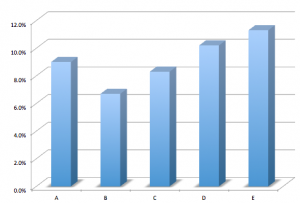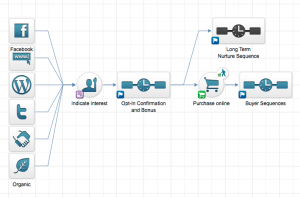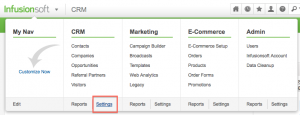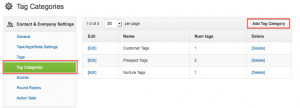I recently watched a funny video about using Infusionsoft to power a law practice. You can check it out here:
httpvh://www.youtube.com/watch?v=O6D3XQILrjg&vq=hd720
Traditionally, we can think of some great ways that a law firm would use a fully functioned CRM solution. Keeping your client data up to date and clean is essential for a solid business! But how could we utilize the advanced automated follow-up abilities of Infusionsoft?
As with many professional service businesses, lawyers face an issue of deliver valuable content to clients who’s issues vary greatly. Depending on the practice, you could be dealing with estate planning, traffic violations, criminal cases, tax issues, and on and on. So how do you set up a system that will automatically send the right targeted information to the right people?
Segmenting Your Leads
The solution is through properly tagging and segmentation. By monitoring your incoming leads closely, you can apply tags that automatically segment your leads into groups that address their specific issues. For example, leads who are coming to you for traffic violations could be served by receiving a specific follow up sequence that details all that they need to know about points on their drivers license, how to dress for court if needed, and what information about their vehicle and the incident will be required to work on the case.
By segmenting these leads on the front end, you can save yourself tremendous time sorting through your leads on the back end. You’ll have the piece of mind that the right information is automatically filtering to the right people!
Just as importantly, you can automate your internal processes. Let’s examine your on-boarding procedures for when a new client visits your office. As your client signs the original welcome packet, your assistant can enter their information into your Infusionsoft system so that the new client welcome sequence is triggered. The client will receive a friendly email welcoming them to your practice, followed by a questionnaire and instructions on what to do next.
Now this is where the power of automation truly kicks in. In a perfect world, the client would promptly fill out the information and return it to your office. However, we know that everyone has a lot on their plate these days – so what happens if your new client forgets about the email? We can automatically trigger a reminder email to the client that sends a few days after the initial meeting, as well as a task reminder to your assistant asking them to reach out to your new client via phone.
Automating Your Followup Process
Similarly, we can automate all of the next steps of the process: setting up an appointment for your new client to come back into the office, tasks for your assistant to make all of the appropriate legal copies, etc. Ready to reward your excellent new client? Use a service to send out a free gift such as cookies automatically once they have completed their assigned tasks…. who doesn’t love getting cookies in the mail?
Complete the sequence by sending out requests for testimonials and referrals, annual followups, and more – all automatically!
Interested in using Infusionsoft to power your business?
>> Click here to check out an awesome free demo! <<